PBO2-Membuat Rumah Menggunakan BlueJ
Tugas 2 PBO A
Pada kali ini, saya akan melanjutkan tugas 2 kemarin yaitu dengan membuat rumah menggunakan BlueJ.
Untuk membuat rumah ini dibutuhkan 5 class yaitu:
Dengan class-class tersebut saya membuat rumah seperti ini:


Pada kali ini, saya akan melanjutkan tugas 2 kemarin yaitu dengan membuat rumah menggunakan BlueJ.
Untuk membuat rumah ini dibutuhkan 5 class yaitu:
- Canvas
- Circle
- Triangle
- Square
- Recta
- Canvas
import javax.swing.*;
import java.awt.*;
import java.util.List;
import java.util.*;
public class Canvas
{
public static final Color brown = new Color(102,51,0);
public static final Color verylightred = new Color(255,102,102);
public static final Color verylightblue = new Color(51,204,255);
public static final Color lightgreen = new Color(0,255,51);
public static final Color gray = new Color(153,153,153);
public static final Color lightbrown = new Color(153,102,0);
private static Canvas canvasSingleton;
public static Canvas getCanvas()
{
if(canvasSingleton == null) {
canvasSingleton = new Canvas("BlueJ Shapes Demo", 600, 400,
Color.white);
}
canvasSingleton.setVisible(true);
return canvasSingleton;
}
private JFrame frame;
private CanvasPane canvas;
private Graphics2D graphic;
private Color backgroundColour;
private Image canvasImage;
private List<Object> objects;
private HashMap<Object, ShapeDescription> shapes;
private Canvas(String title, int width, int height, Color bgColour)
{
frame = new JFrame();
canvas = new CanvasPane();
frame.setContentPane(canvas);
frame.setTitle(title);
canvas.setPreferredSize(new Dimension(width, height));
backgroundColour = bgColour;
frame.pack();
objects = new ArrayList<Object>();
shapes = new HashMap<Object, ShapeDescription>();
}
public void setVisible(boolean visible)
{
if(graphic == null) {
// first time: instantiate the offscreen image and fill it with
// the background colour
Dimension size = canvas.getSize();
canvasImage = canvas.createImage(size.width, size.height);
graphic = (Graphics2D)canvasImage.getGraphics();
graphic.setColor(backgroundColour);
graphic.fillRect(0, 0, size.width, size.height);
graphic.setColor(Color.black);
}
frame.setVisible(visible);
}
public void draw(Object referenceObject, String color, Shape shape)
{
objects.remove(referenceObject);
objects.add(referenceObject);
shapes.put(referenceObject, new ShapeDescription(shape, color));
redraw();
}
public void erase(Object referenceObject)
{
objects.remove(referenceObject); // just in case it was already there
shapes.remove(referenceObject);
redraw();
}
public void setForegroundColor(String colorString)
{
if(colorString.equals("red"))
graphic.setColor(Color.red);
else if(colorString.equals("black"))
graphic.setColor(Color.black);
else if(colorString.equals("blue"))
graphic.setColor(Color.blue);
else if(colorString.equals("yellow"))
graphic.setColor(Color.yellow);
else if(colorString.equals("green"))
graphic.setColor(Color.green);
else if(colorString.equals("pink"))
graphic.setColor(Color.pink);
else if(colorString.equals("white"))
graphic.setColor(Color.white);
else if(colorString.equals("orange"))
graphic.setColor(Color.orange);
else if(colorString.equals("brown"))
graphic.setColor(brown);
else if(colorString.equals("verylightred"))
graphic.setColor(verylightred);
else if(colorString.equals("verylightblue"))
graphic.setColor(verylightblue);
else if(colorString.equals("lightgreen"))
graphic.setColor(lightgreen);
else if(colorString.equals("gray"))
graphic.setColor(gray);
else if(colorString.equals("lightbrown"))
graphic.setColor(lightbrown);
else
graphic.setColor(Color.black);
}
public void wait(int milliseconds)
{
try
{
Thread.sleep(milliseconds);
}
catch (Exception e)
{
// ignoring exception at the moment
}
}
private void redraw()
{
erase();
for(Iterator i=objects.iterator(); i.hasNext(); ) {
((ShapeDescription)shapes.get(i.next())).draw(graphic);
}
canvas.repaint();
}
private void erase()
{
Color original = graphic.getColor();
graphic.setColor(backgroundColour);
Dimension size = canvas.getSize();
graphic.fill(new Rectangle(0, 0, size.width, size.height));
graphic.setColor(original);
}
private class CanvasPane extends JPanel
{
public void paint(Graphics g)
{
g.drawImage(canvasImage, 0, 0, null);
}
}
private class ShapeDescription
{
private Shape shape;
private String colorString;
public ShapeDescription(Shape shape, String color)
{
this.shape = shape;
colorString = color;
}
public void draw(Graphics2D graphic)
{
setForegroundColor(colorString);
graphic.fill(shape);
}
}
}
- Circle
import java.awt.*;
import java.awt.geom.*;
public class Circle
{
private int diameter;
private int xPosition;
private int yPosition;
private String color;
private boolean isVisible;
// New Circle
public Circle()
{
diameter = 30;
xPosition = 20;
yPosition = 60;
color = "blue";
isVisible = false;
}
// Make Shape Visible
public void makeVisible()
{
isVisible = true;
draw();
}
// Make Shape Invisible
public void makeInvisible()
{
erase();
isVisible = false;
}
// Geser Kanan
public void moveRight()
{
moveHorizontal(20);
}
// Geser Kiri
public void moveLeft()
{
moveHorizontal(-20);
}
// Geser Atas
public void moveUp()
{
moveVertical(-20);
}
// Geser Bawah
public void moveDown()
{
moveVertical(20);
}
// Geser Horizontal dengan banyak pixel
public void moveHorizontal(int distance)
{
erase();
xPosition += distance;
draw();
}
// Geser Vertikal dengan banyak pixel
public void moveVertical(int distance)
{
erase();
yPosition += distance;
draw();
}
// Ganti Ukuran Shape >=0
public void changeSize(int newDiameter)
{
erase();
diameter = newDiameter;
draw();
}
// "red", "yellow", "blue", "green", "pink" and "black"
public void changeColor(String newColor)
{
color = newColor;
draw();
}
private void draw()
{
if(isVisible) {
Canvas canvas = Canvas.getCanvas();
canvas.draw(this, color, new Ellipse2D.Double(xPosition, yPosition,
diameter, diameter));
canvas.wait(10);
}
}
private void erase()
{
if(isVisible) {
Canvas canvas = Canvas.getCanvas();
canvas.erase(this);
}
}
}
- Triangle
import java.awt.*;
public class Triangle
{
private int height;
private int width;
private int xPosition;
private int yPosition;
private String color;
private boolean isVisible;
// New Triangle
public Triangle()
{
height = 30;
width = 40;
xPosition = 50;
yPosition = 15;
color = "blue";
isVisible = false;
}
// Make Shape Visible
public void makeVisible()
{
isVisible = true;
draw();
}
// Make Shape Invisible
public void makeInvisible()
{
erase();
isVisible = false;
}
// Geser Kanan
public void moveRight()
{
moveHorizontal(20);
}
// Geser Kiri
public void moveLeft()
{
moveHorizontal(-20);
}
// Geser Atas
public void moveUp()
{
moveVertical(-20);
}
// Geser Bawah
public void moveDown()
{
moveVertical(20);
}
// Geser Horizontal dengan banyak pixel
public void moveHorizontal(int distance)
{
erase();
xPosition += distance;
draw();
}
// Geser Vertikal dengan banyak pixel
public void moveVertical(int distance)
{
erase();
yPosition += distance;
draw();
}
// Ganti Ukuran Shape >=0
public void changeSize(int newHeight, int newWidth)
{
erase();
height = newHeight;
width = newWidth;
draw();
}
// "red", "yellow", "blue", "green", "pink" and "black"
public void changeColor(String newColor)
{
color = newColor;
draw();
}
private void draw()
{
if(isVisible) {
Canvas canvas = Canvas.getCanvas();
int[] xpoints = { xPosition, xPosition + (width/2), xPosition - (width/2) };
int[] ypoints = { yPosition, yPosition + height, yPosition + height };
canvas.draw(this, color, new Polygon(xpoints, ypoints, 3));
canvas.wait(10);
}
}
private void erase()
{
if(isVisible) {
Canvas canvas = Canvas.getCanvas();
canvas.erase(this);
}
}
}
- Square
import java.awt.*;
public class Square
{
private int size;
private int xPosition;
private int yPosition;
private String color;
private boolean isVisible;
// New Square
public Square()
{
size = 100;
xPosition = 260;
yPosition = 200;
color = "red";
isVisible = false;
}
// Make Shape Visible
public void makeVisible()
{
isVisible = true;
draw();
}
// Make Shape Invisible
public void makeInvisible()
{
erase();
isVisible = false;
}
// Geser Kanan
public void moveRight()
{
moveHorizontal(20);
}
// Geser Kiri
public void moveLeft()
{
moveHorizontal(-20);
}
// Geser Atas
public void moveUp()
{
moveVertical(-20);
}
// Geser Bawah
public void moveDown()
{
moveVertical(20);
}
// Geser Horizontal dengan banyak pixel
public void moveHorizontal(int distance)
{
erase();
xPosition += distance;
draw();
}
// Geser Vertikal dengan banyak pixel
public void moveVertical(int distance)
{
erase();
yPosition += distance;
draw();
}
// Ganti Ukuran Shape >=0
public void changeSize(int newSize)
{
erase();
size = newSize;
draw();
}
// "red", "yellow", "blue", "green", "pink" and "black"
public void changeColor(String newColor)
{
color = newColor;
draw();
}
private void draw()
{
if(isVisible) {
Canvas canvas = Canvas.getCanvas();
canvas.draw(this, color,
new Rectangle(xPosition, yPosition, size, size));
canvas.wait(10);
}
}
private void erase()
{
if(isVisible) {
Canvas canvas = Canvas.getCanvas();
canvas.erase(this);
}
}
}
- Recta
import java.awt.*;
public class Recta
{
private int P;
private int L;
private int xPosition;
private int yPosition;
private String color;
private boolean isVisible;
// New Square
public Recta()
{
P = 100;
L = 50;
xPosition = 260;
yPosition = 200;
color = "red";
isVisible = false;
}
// Make Shape Visible
public void makeVisible()
{
isVisible = true;
draw();
}
// Make Shape Invisible
public void makeInvisible()
{
erase();
isVisible = false;
}
// Geser Kanan
public void moveRight()
{
moveHorizontal(20);
}
// Geser Kiri
public void moveLeft()
{
moveHorizontal(-20);
}
// Geser Atas
public void moveUp()
{
moveVertical(-20);
}
// Geser Bawah
public void moveDown()
{
moveVertical(20);
}
// Geser Horizontal dengan banyak pixel
public void moveHorizontal(int distance)
{
erase();
xPosition += distance;
draw();
}
// Geser Vertikal dengan banyak pixel
public void moveVertical(int distance)
{
erase();
yPosition += distance;
draw();
}
// Ganti Ukuran Shape >=0
public void changeSize(int newP,int newL)
{
erase();
P = newP;
L = newL;
draw();
}
// "red", "yellow", "blue", "green", "pink" and "black"
public void changeColor(String newColor)
{
color = newColor;
draw();
}
private void draw()
{
if(isVisible) {
Canvas canvas = Canvas.getCanvas();
canvas.draw(this, color,
new Rectangle(xPosition, yPosition, P, L));
canvas.wait(10);
}
}
private void erase()
{
if(isVisible) {
Canvas canvas = Canvas.getCanvas();
canvas.erase(this);
}
}
}
Dengan class-class tersebut saya membuat rumah seperti ini:


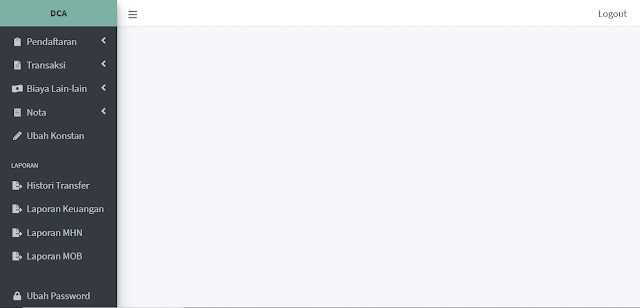

Comments
Post a Comment